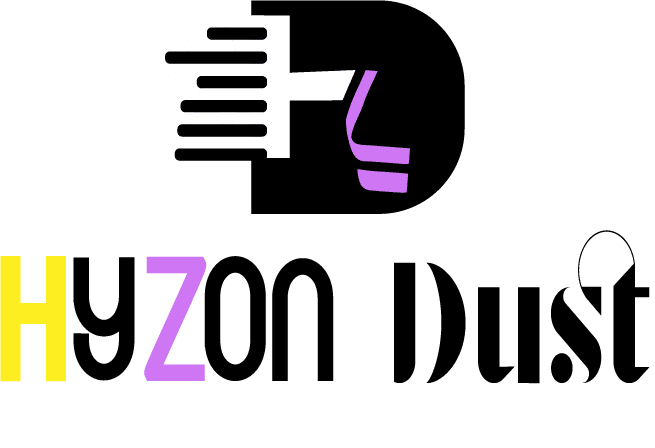Sell Your Old Google Docs as Profitable Products
Are you sitting on a goldmine inside your Google Drive and don’t even know it? Whether you’re a freelancer, consultant, coach, or creative professional, your old client templates, proposals, workbooks, and documents can be transformed into polished digital products that generate steady income — without creating anything new from scratch.
This post will guide you step-by-step on how to unlock this hidden business, using cost-effective tools and proven strategies to monetize what you’ve already made. Let’s dive in!
Why Monetize Your Existing Google Drive Assets?
Many professionals accumulate tons of valuable content over time: contracts, project plans, presentations, guides, checklists, and more. These files aren’t just digital clutter — they are potential products your target audience is willing to pay for.
Benefits:
- Save time and money: No need to start from zero.
- Passive income: Set up once, sell repeatedly.
- Build authority: Share your expertise in polished formats.
- Expand reach: Attract new clients with digital offerings.
Step 1: Identify Your Most Valuable Content
Start by reviewing your Google Drive to pick documents that:
- Solve a specific problem your audience has.
- Can be easily updated or bundled.
- Showcase your expertise clearly.
Example: A freelancer’s proposal template can become a “Freelance Proposal Kit,” or a consultant’s workbook can transform into a “Business Strategy Workbook.”
Step 2: Clean, Organize, and Polish Your Files
Before selling, your content needs a professional upgrade:
- Use Google Docs and Google Slides to tidy formatting.
- Add branded headers, footers, and clickable contents.
- Convert docs to PDFs for easy distribution and protection.
Tip: Use free tools like Canva to create appealing covers or enhance visual layouts.
- The New Remote-Work Blueprint for Pakistani Entrepreneurs | Work Smarter & Scale Faster
- AI For Startups: The Simple System Saving You Hours Daily
- I Built an AI Intern That Works 24/7—The Simple System That Tripled My Leads in 30 Days
- Build a Passive Income WhatsApp Shop in One Evening
- SEO for Real People: Rank in 30 Days Without the Jargon
Step 3: Turn Your Content Into Digital Products
Popular digital product formats include:
- Ebooks and guides
- Templates and checklists
- Workbooks and planners
- Email courses and swipe files
You can bundle several files or create tiered offers (basic vs. premium).
Step 4: Choose Cost-Effective Tools to Package and Sell
Here are updated tools to monetize without heavy upfront costs:
| Tool Name | Purpose | Cost | SEO & Ease of Use |
| Gumroad | Digital product sales | Free plan + transaction fees | SEO-friendly product pages, easy to embed |
| Payhip | Simple checkout & downloads | Free + fees | SEO optimized, supports subscriptions |
| Google Forms + PayPal/Stripe | Order & payment processing | Free + payment fees | Can embed SEO optimized landing pages |
| Etsy | Marketplace for digital goods | Listing fees + commission | Good SEO for search within Etsy |
Step 5: Build a Landing Page with SEO Focus
Create a landing page to showcase your digital products using tools like:
- Elementor Free (WordPress) for SEO-optimized, responsive pages.
- Carrd.co for ultra-simple, affordable one-page sites.
- Mailchimp Landing Pages to capture emails and promote products.
SEO Tip: Use keyword tools like Rank Math or Ahrefs Keyword Explorer to find relevant terms like “freelance proposal template,” “business workbook,” or “digital product for coaches.”
Step 6: Market Your Digital Products
Start promoting your products effectively:
- Share on LinkedIn, Twitter, Instagram, and niche Facebook groups.
- Create Pinterest pins linking to your landing page.
- Use email marketing via Mailchimp or ConvertKit for newsletters and product launches.
- Collaborate with micro-influencers in your niche.
Step 7: Automate and Scale Your Sales
Once your products and marketing channels are live:
- Set up email automation sequences to nurture leads.
- Use analytics tools like Google Analytics and Hotjar to track buyer behavior.
- Regularly update your content based on feedback.
- Expand product offerings by repurposing other Drive files.
Pro Tips to Maximize Profit and Reduce Costs
- Use free or freemium tools to keep expenses low.
- Bundle products to increase average order value.
- Offer limited-time discounts to drive urgency.
- Optimize product descriptions with keywords to boost search rankings.
- Leverage content upgrades in blog posts to grow your email list.
Summary: Your Google Drive Is Your Next Digital Business
You’ve already done the hard work creating valuable content. With these actionable steps, tools, and marketing tactics, you can easily monetize your existing Google Drive assets. Start today and turn your forgotten files into a reliable income stream!
Helpful Links & Resources
- Rank Math SEO Plugin — Powerful SEO tool for WordPress.
- Canva — Design tool for covers and visuals.
- Gumroad — Simple digital product marketplace.
- Payhip — Digital sales & subscriptions.
- Carrd — Affordable landing pages.
- Mailchimp — Email marketing and landing pages.
If you want, I can help you build your first digital product landing page or craft a marketing plan next. Ready to unlock your Google Drive’s hidden business?