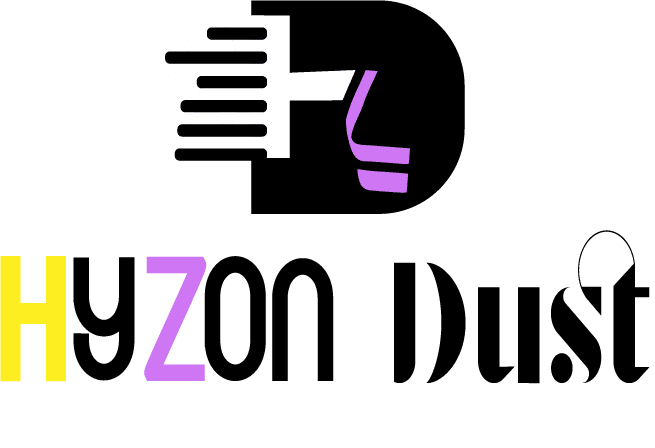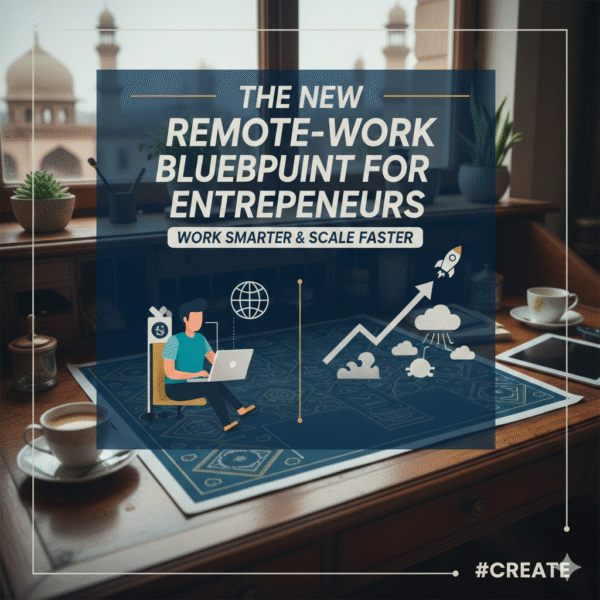How I Accidentally Turned ChatGPT & Canva Into a Side Hustle That Pays in Dollars
☕ Real Talk (Messier + Human)
I’ll be honest — I had no clue people paid real money for Canva templates. Like… editable PDFs? Seriously?
That changed fast when my cousin’s friend showed me a ₨95,000 screenshot from Etsy. She was selling “Instagram templates for coaches” — whatever that meant. I was skeptical (okay, slightly jealous), but also curious.
So I spent one weekend, some leftover brainpower, and a lot of chai figuring it out.
Turns out, combining ChatGPT’s brain with Canva’s design tools is lowkey genius — especially if you’re broke, creative, and tired of “get rich quick” YouTubers yelling at you.
Here’s exactly how I did it. Zero tech headaches. No subscriptions (unless you want fancy stuff). And yeah, it works even if you’re not a designer.
🛠 Step-by-Step: How I Built & Sold My First Canva Template
1. Started With a Question (and Mild Identity Crisis)
I opened ChatGPT and typed something like:
“Uhhh… what Canva templates can I sell that people actually want?”
It gave me 10 ideas, but I picked “Instagram Carousel Templates for Service Businesses” because it sounded useful (and not too design-heavy). Plus, everyone’s trying to look like a brand these days.
2. Got the Content Done First (Before the Design Rabbit Hole)
I didn’t start in Canva. Big mistake if you do.
Instead, I asked ChatGPT:
“Can you write 5 Instagram carousel ideas for a fitness coach with headings and captions?”
It nailed it. Short, punchy copy I could tweak and own. I swapped in my own voice where it felt too robotic. Done.
3. Hopped Into Canva (and Lowkey Had Fun)
I used a free account. Picked an Instagram Post size, then:
- Added the text from ChatGPT
- Picked 2 fonts I liked (nothing wild)
- Threw in 1-2 colors
- Used free elements and minimal design
Each carousel had 5-7 slides. It looked clean and on-brand.
⚠️ Don’t over-design. Most customers want editable, not extra.
4. Turned It Into a Sellable Product
Here’s the magic trick:
- Click Share > Template Link in Canva
- Save that link
- Create a simple PDF delivery file that includes instructions + the Canva link
- Boom — your digital product is born.
5. Picked a Selling Platform (No Fancy Store Yet)
I didn’t build a site right away.
I started with Gumroad — it’s free, fast, and doesn’t make you feel like you’re coding in the Matrix.
I uploaded:
- Product cover (made in Canva)
- The PDF delivery file
- A short description
- Set the price to $9 (₨2,500-ish)
Published it. Sent it to a couple of friends. Waited.
6. Promoted It the Chill Way (No Ads, Just DMs & Reels)
I recorded a basic video:
“POV: You sell a Canva template to someone in Dubai while you’re eating biryani in Lahore.” 😂
Posted it on Instagram Reels + Pinterest.
Within 48 hours, I got my first sale. A fitness coach from Islamabad bought the pack and DM’d me: “This saved me HOURS.”
💸 Pricing Table — What to Charge (Realistic & Pakistan-Friendly)
| Tier | What They Get | PKR | USD |
|---|---|---|---|
| Starter | 1 template + Canva link + basic instructions | ₨2,500 | $9 |
| Value Pack | 3 themed templates + usage tips | ₨6,500 | $22 |
| Pro Bundle | 5 templates + branding + editable extras | ₨18,500 | $65 |
🎯 Tip: Don’t undercharge. Even simple things can solve big headaches for people.
💬 Feedback (Because People Talk)
“Never thought I’d pay for a Canva template, but this saved me two days of work.”
— Mariam A., Nutrition Coach
“I made my own carousel before… it sucked. This pack made me feel like a legit brand.”
— Aqib K., Freelancer
“Tried this out of curiosity. Ended up selling 3 templates of my own in a week.”
— Hina Z., Uni Student & Side Hustler
🧩 Tags & Category for WordPress
Tags: Canva templates, digital product hustle, ChatGPT tutorials, beginner freelancing, passive income
Category: Creator Economy / Business Tools
🎯 Final Word: You’re Overthinking This (I Did Too)
You don’t need to be a designer. You don’t need to go viral. You don’t even need money upfront.
All you need is:
- 1 useful idea
- ChatGPT to help you write the structure
- Canva to design it
- One place to sell it
- And a little guts to hit “publish”
Start with one. Sell it to one person. Then grow.
If you want my free Canva template starter pack or help setting up your Gumroad shop, drop your email below or DM me.
Let’s build something real this weekend.